1 Comment
Hey techie teachers! It's been a while since my last post so thought it was time for a catch-up!
I haven't trialled any new technology recently, but I can give you an update on both Remind and Plickers, which are relatively new tools for me in the classroom. REMIND: So far parental involvement has been minimal, but the few who have signed up have responded positively and I've found it very useful in quickly and easily getting in touch about things like chasing up overdue assessment or keeping in touch when students have been out sick. Student involvement, however, has been greater and the kids have really responded well to the system. It's been great to see the accountability of students improve with the use of the app because they can easily ask questions outside of class time and I've been able to quickly remind students about upcoming or overdue assessment items or send information to students who have been away or sick so that they can work to stay on top of things. PLICKERS: Really enjoying testing this tech tool and the kids seem to like it too so far. I've tested it occasionally in various classes and it's working well. With the help of our wonderful teacher aides I now have card sets for each class, which has made it so much quicker and easier to use this tool for quick formative assessment. We've just started new units for the Year 8s and 9s, so I think the next couple of weeks will be the perfect time to check to see how much of the new information they're retaining and understanding. Coming up this week I'll be presenting to some of the teachers at school about the technology tools I use to keep in touch with parents. This will be my first PD so I'm pretty nervous but excited! I'll be chatting about Weebly, ClassDojo, and Remind, then next week I'll be presenting at another PD all about ClassDojo. Love CD and can't wait to share such an awesome tool, hopefully some of my colleagues will find it as useful as I have! If you're an Aussie teacher, good luck with the Term 3 madness, especially if you're a Qld high school teacher with Verification coming up. If you're overseas, enjoy the start of a new year and I hope you'll try out a few of these tech tools in your classroom this year! 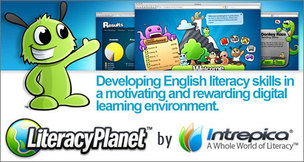 I've been wanting to write a review on an awesome new program I've been using in class for a while now, so here it is. It's called Literacy Planet! I've been trialling this program in my classroom for a few weeks now and the response has been overwhelmingly positive. Every lesson the kids ask if we'll be using Literacy Planet! Now I'm sure most English teachers would agree that getting and keeping students engaged with things like spelling and grammar can be difficult! Well let me tell you, Literacy Planet has got my kids saying things like "I'm totally addicted to spelling!" and "Do we get to do spelling today?" and "Miss, I completed all my spelling activities last night, can you set some more?" With responses like that you'd be mad not to integrate Literacy Planet into your classroom ASAP! You might've seen some of the ads for Literacy Planet and Word Mania on TV or you may have seen the review on A Current Affair. Literacy Planet is certainly taking Australia by storm at the moment! Check A Current Affair's report on Literacy Planet by clicking the link. HOW IT WORKS: Teachers upload their students into classes and the program automatically generates logins. Teachers can set tasks from the multitude available and can also create custom spelling lists as needed. There are activities to promote spelling, grammar, and reading skills for students from Prep to Year 10. The interface can be clunky to navigate at times and I've heard mention that the team are working to update certain areas to make them easier to use, but overall Literacy Planet is fairly easy to navigate from a teacher's point of view, and from a student's perspective it's even easier! Plus, it's super easy to organise an online training session with one of the team for yourself, your faculty, or even your whole school to find out all the tips and tricks! Here are some of the positives I've noted:
Some room for improvement:
HOW I USE IT: I've tried both the web version and the iPad app in class and at the moment I'm predominantly using the app. This is because it's quick and easy for the kids to jump on without having to take time starting up, logging into a computer, and navigating to the web page, and also because I don't have consistent access to computers for all my classes. The iPad app is great, although it does seem to be a little glitchy at times, however this hasn't affected the overall effectiveness of the program. Some of the sections you can access on the website aren't available on the app, but all the essentials are there. Generally I use it in 10-15 minute slots twice a week as part of our weekly spelling routine (remember I teach high school) and the kids who have internet at home (which is most) jump on and complete activities as part of my weekly homework requirement. At the start of the week I hand out our spelling words and the students look at their spelling test from the previous week to see which words, if any, they need to revise again this week. Then they jump on the app, upload their list of words in the My Spelling section, and off they go completing activities until I call time. They love it! I think the highlight so far was when I overheard one of the boys in my Learning Support class, who often struggles with basic Literacy skills and can be difficult to engage, tell one of the other boys that he was a little embarrassed to admit it but he was on Literacy Planet for ages last night and he thought he might be addicted to spelling! This is a relatively new tech tool for me, so I'm still working out the best ways to use it in the classroom, but so far I'm so excited with the results. Not only are my kids positively engaged in practicing and improving their Literacy skills, but overall the attitude in my classroom has generally improved. I'm keeping my fingers crossed that it continues! COST: You can try Literacy Planet for one month for free, but after that your school will need to purchase licenses for students to continue using the program. Contact the Literacy Planet team to discuss pricing, they're very quick to respond and happy to help!  Based on my experience so far I would definitely recommend trying Literacy Planet in your classroom, or at least jump on the website and check it out! If you know me, or you've had a good look through my site, you'll know that I'm a huge fan of ClassDojo! So I was super excited when the Dojo team asked me to help them promote some awesome new features over the next few weeks. Being both a Dojo mentor and beta app tester I've had the chance to test these features out a little early and provide feedback, and I'm always so impressed by how the ClassDojo team respond and implement the feedback they receive from all of us! To find out more about ClassDojo, check out my ClassDojo page.
I love this new feature! Having played around with it prior to the official release I've found it simple to use, you just swipe across if you're on a mobile device, and your Groups page is at your fingertips. Students can be added to multiple groups, so you can set up groups for numerous classroom activities, making it really easy to award points! You can find out more about Groups here: www.classdojo.com/groups.
Overall this is a fantastic new feature to kickstart Three New Features in Three Weeks! Stay tuned in the coming weeks for more awesome new features! Days like today really help me to remember why we work so hard as teachers... it's all about the kids!
It was the first day back for Term 3 and after a day of smiling faces greeting me at classroom doors, lots of "Mrs Caesar! Mrs Caesar!" and "Guess what I did on the holidays!" and "Hey Miss, nice shades, are they new?" and "We missed you, did you miss us?" I finished the day on a high and was so happy to be back with all my kiddos. So all that worry and work that goes into being a teacher feels so worth it when you have a day like today! Hope all my fellow Aussie teachers starting back for Term 3 had an equally positive start to Semester 2. Well it's the final weekend of the holidays and Term 3 is almost upon us! I woke up this morning and felt that familiar mix of dread, guilt, and stress burbling in my stomach. I'm not prepared enough, I haven't done enough, there were so many other things I was going to get ready, why can't we have another week?! But through all those thoughts, excitement bubbles its way to the surface and I think about all the new things I'm going to try with my classes this term, all the lessons I've learned that I can use to make this term even better than the last one, and seeing those smiling faces wanting to tell me excitedly what they did over the holidays.
As a fairly new teacher, every day, every term, is a learning curve. I'm working out how to juggle everything and still remain sane... how to prepare effective and engaging lessons; how to get all the drafting and marking done in time when for some unfathomable reason almost all the English assessment for all grades is due pretty much AT THE SAME TIME; how to not let all the bureaucratic bullshizzle get you down; how to take time to really get to know my kids and help them grow and love learning; how to fit all the 'required' stuff into lessons and still make them enjoyable and creative; how to not let school take over my life and still spend quality time with my new husband; but most of all, despite all the stress and never-ending demands, how to keep that passion for and enjoyment of teaching and learning alive. So while that familiar little ball of dread makes its weight known as the holidays come to a close, the overarching feeling is one of excitement, and I'm content in the knowledge that I've finally found the right profession for me... teaching! Welcome to my site, Mrs Caesar's Teacher Tech. I'm a second year high school English teacher in Queensland, Australia and recently I've been sharing a lot of technology related ideas and resources with colleagues, so I thought I'd create this site as a one-stop-shop of all the digital resources I use in my classroom. It's definitely a work in progress and I'll continue adding information and resources, so please check in from time to time to see what's new.
Please feel free to use or adapt any of the resources you find on this site and don't hesitate to contact me if you have any questions or suggestions. I really hope you enjoy the site and find it useful! |
AuthorWelcome! I'm Meagan Caesar, a high school English and Humanities teacher in Queensland, Australia and I've designed this site for teachers interested in using more technology in their classrooms.
I don't represent any of the companies listed in any way, nor do I make any guarantees for the effect of these resources in your classroom. I simply want to share my experiences, ideas, resources, and information in the hopes that you will find some of these technologies useful, engaging, and rewarding. Make sure you keep popping back because I try to keep the blog updated regularly and add new info, resources, and technologies as I discover and test them in my classroom. Follow MEClick here to visit and like my facebook page to see my posts in your news feed, or follow the RSS feed below.
Let me know what you think of the site by filling out the short survey here. Your feedback is greatly appreciated!
Blog Categories
All
Blog Archives
December 2017
|
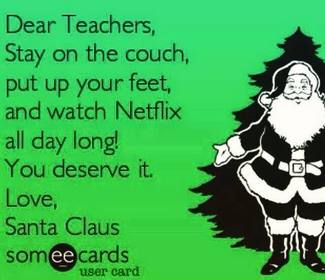





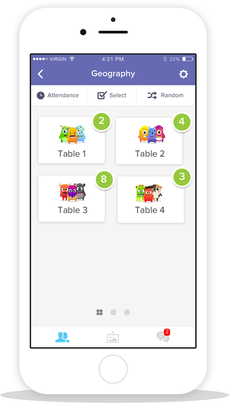




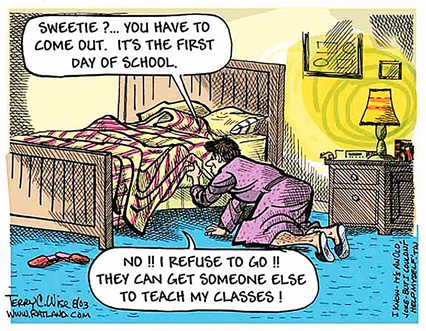




 RSS Feed
RSS Feed



