|
Hey techie teachers! It's been a while since my last post so thought it was time for a catch-up!
I haven't trialled any new technology recently, but I can give you an update on both Remind and Plickers, which are relatively new tools for me in the classroom. REMIND: So far parental involvement has been minimal, but the few who have signed up have responded positively and I've found it very useful in quickly and easily getting in touch about things like chasing up overdue assessment or keeping in touch when students have been out sick. Student involvement, however, has been greater and the kids have really responded well to the system. It's been great to see the accountability of students improve with the use of the app because they can easily ask questions outside of class time and I've been able to quickly remind students about upcoming or overdue assessment items or send information to students who have been away or sick so that they can work to stay on top of things. PLICKERS: Really enjoying testing this tech tool and the kids seem to like it too so far. I've tested it occasionally in various classes and it's working well. With the help of our wonderful teacher aides I now have card sets for each class, which has made it so much quicker and easier to use this tool for quick formative assessment. We've just started new units for the Year 8s and 9s, so I think the next couple of weeks will be the perfect time to check to see how much of the new information they're retaining and understanding. Coming up this week I'll be presenting to some of the teachers at school about the technology tools I use to keep in touch with parents. This will be my first PD so I'm pretty nervous but excited! I'll be chatting about Weebly, ClassDojo, and Remind, then next week I'll be presenting at another PD all about ClassDojo. Love CD and can't wait to share such an awesome tool, hopefully some of my colleagues will find it as useful as I have! If you're an Aussie teacher, good luck with the Term 3 madness, especially if you're a Qld high school teacher with Verification coming up. If you're overseas, enjoy the start of a new year and I hope you'll try out a few of these tech tools in your classroom this year!
2 Comments
The second new ClassDojo feature is here - YAY!
How can I access it?
Class Story will be accessible through the ClassDojo app on any iOS or Android device and through the website on any computer, however, remember that it is still currently in the beta phase, so it's not fully available to all users just yet - hopefully by the end of the month! Class Story is just another example of the fantastic and dedicated Dojo team listening to feedback and giving teachers features that are useful, practical, engaging, and fun! I love being able to keep parents in the loop quickly and easily, plus it's great to see how they engage with what I'm sharing, so I'm keen to test and discover all that Class Story has to offer! For more information about Class Story, or to sign up as a beta tester, check out www.classdojo.com/ClassStory. |
AuthorWelcome! I'm Meagan Caesar, a high school English and Humanities teacher in Queensland, Australia and I've designed this site for teachers interested in using more technology in their classrooms.
I don't represent any of the companies listed in any way, nor do I make any guarantees for the effect of these resources in your classroom. I simply want to share my experiences, ideas, resources, and information in the hopes that you will find some of these technologies useful, engaging, and rewarding. Make sure you keep popping back because I try to keep the blog updated regularly and add new info, resources, and technologies as I discover and test them in my classroom. Follow MEClick here to visit and like my facebook page to see my posts in your news feed, or follow the RSS feed below.
Let me know what you think of the site by filling out the short survey here. Your feedback is greatly appreciated!
Blog Categories
All
Blog Archives
December 2017
|

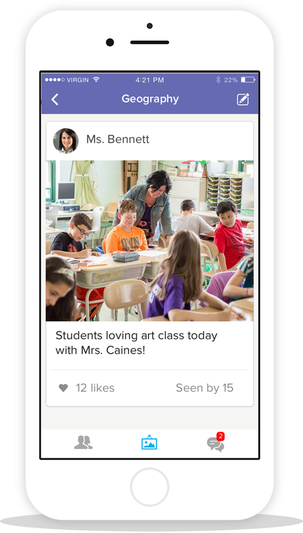



 RSS Feed
RSS Feed



